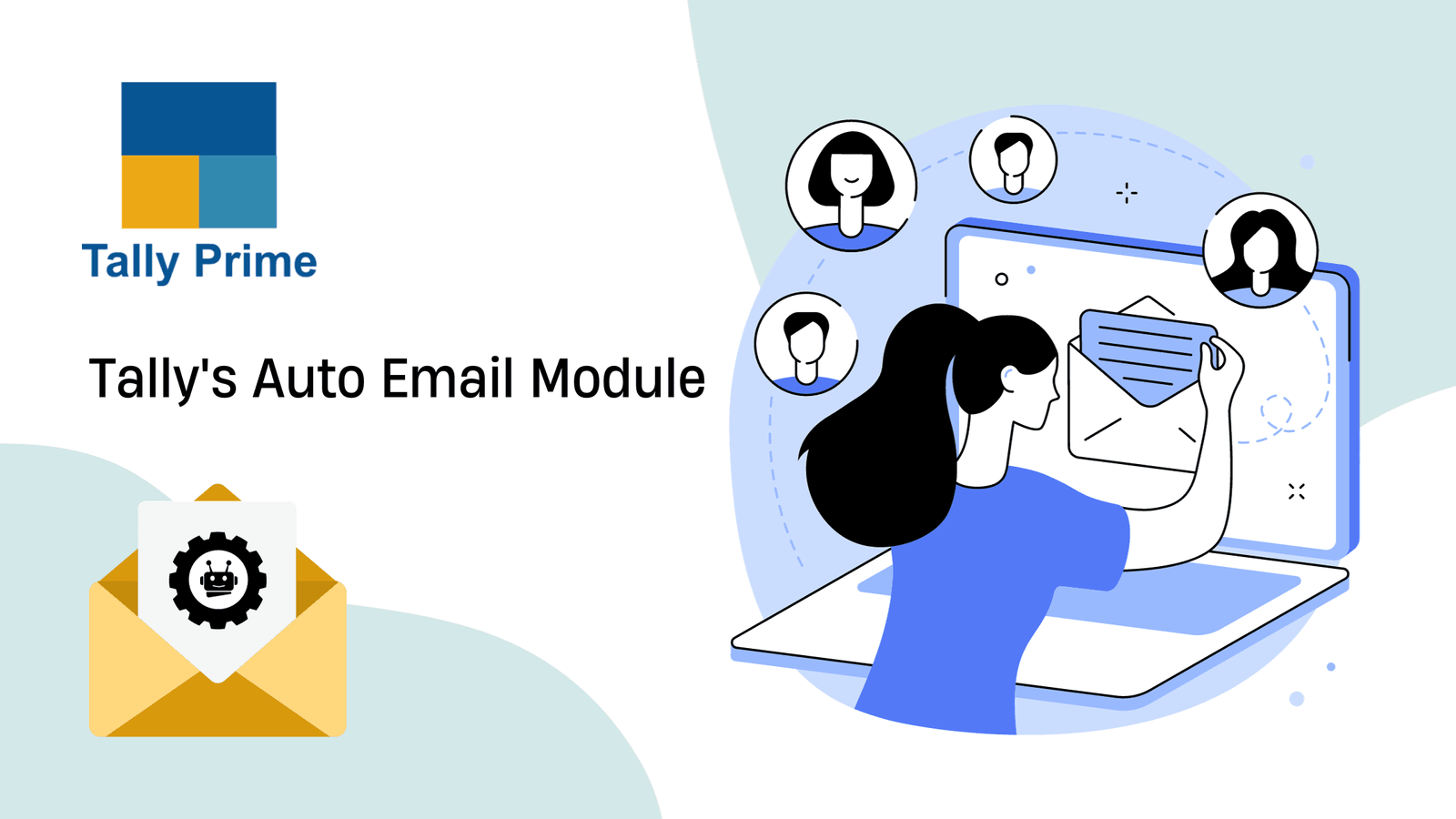Tally's Auto Email Module.
I. Introduction
Tally, a robust accounting and business management software, plays a pivotal role in streamlining financial operations. Its significance lies in automating tasks like invoicing, accounting, and financial reporting, fostering accuracy and efficiency. Tally enables businesses to make informed decisions by providing real-time insights, essential for sustainable growth.
The focus is on Tally's Auto Email Module, revolutionizing business operations. This feature automates email communication within Tally, enhancing efficiency and reducing manual efforts. Explore how this module simplifies data sharing, facilitates prompt communication, and contributes to a streamlined workflow within the Tally accounting and management ecosystem.
II. Understanding Tally's Auto Email Module
Tally's Auto Email Module automates business communication by seamlessly integrating with Tally software. This feature streamlines the emailing process for invoices, reports, and other critical documents. Enhancing efficiency, it ensures timely and accurate communication, facilitating smoother interactions and contributing to a more organized and responsive business environment.
The Auto Email Module is a versatile tool streamlining communication in business processes. It automates email notifications, enhancing efficiency. With customizable triggers and recipient options, this module ensures timely correspondence. Its user-friendly interface and integration capabilities make it a pivotal feature, fostering seamless communication within the Tally Smart Pack ecosystem.
III. Real-Time Updates: A Game-Changer
Real-time updates in business operations are crucial for informed decision-making. They provide instantaneous insights into key metrics, enabling timely responses to market changes. Businesses equipped with real-time data can enhance agility, improve efficiency, and stay competitive in dynamic environments by making informed decisions based on the latest information.
Tally's Auto Email Module revolutionizes communication by automating the instant dissemination of vital data. Seamlessly integrated into Tally software, this module ensures efficiency in sharing crucial information, enhancing business processes. Experience swift and reliable communication that keeps key stakeholders informed, fostering a proactive and responsive business environment.
IV. Benefits of Integrating Tally's Auto Email Module
A. Improved Efficiency
- Dive into the transformative realm of automation, where manual efforts are significantly reduced, and the peril of errors is minimized. Uncover the seamless integration of technology, enhancing efficiency and precision, as you navigate the benefits that automation brings to streamline processes and elevate operational reliability.
B. Enhanced Communication
- Real-time updates serve as a catalyst for improved organizational communication by providing instant information. This ensures teams stay informed, collaborate efficiently, and respond promptly to changes. The immediacy of updates enhances transparency, minimizes misunderstandings, and fosters a dynamic environment where stakeholders can make informed decisions swiftly.
C. Timely Decision-Making
- Instant access to critical financial information empowers swift and informed decision-making. By eliminating delays, stakeholders can analyze real-time data, identify trends, and make strategic choices with confidence. This immediacy enhances overall business agility, ensuring adaptability to dynamic market conditions and fostering a proactive approach to financial management.
V. Step-by-Step Guide to Integrating Tally's Auto Email Module
A. Setting Up the Auto Email Module
- Offer a step-by-step guide through the configuration process, simplifying complexities and ensuring a user-friendly experience. This walkthrough illuminates key settings, enabling users to seamlessly set up and optimize configurations. Enhance understanding, reduce uncertainties, and empower users to navigate the configuration process with confidence
B. Customizing Email Notifications
- Businesses can optimize email notifications by customizing content, frequency, and recipients. Tailoring alerts to specific needs ensures relevance, enhances communication efficiency, and minimizes information overload. This strategic approach keeps stakeholders informed, engaged, and focused on critical updates, fostering a more streamlined and effective communication process.
C. Ensuring Security and Privacy
- Ensure the safety of sensitive financial data in automated email processes by emphasizing robust security measures. Implement encryption protocols, secure transmission channels, and multifactor authentication to fortify the confidentiality of financial information. Prioritize the safeguarding of data integrity, instilling confidence in stakeholders and mitigating the risk of unauthorized access.