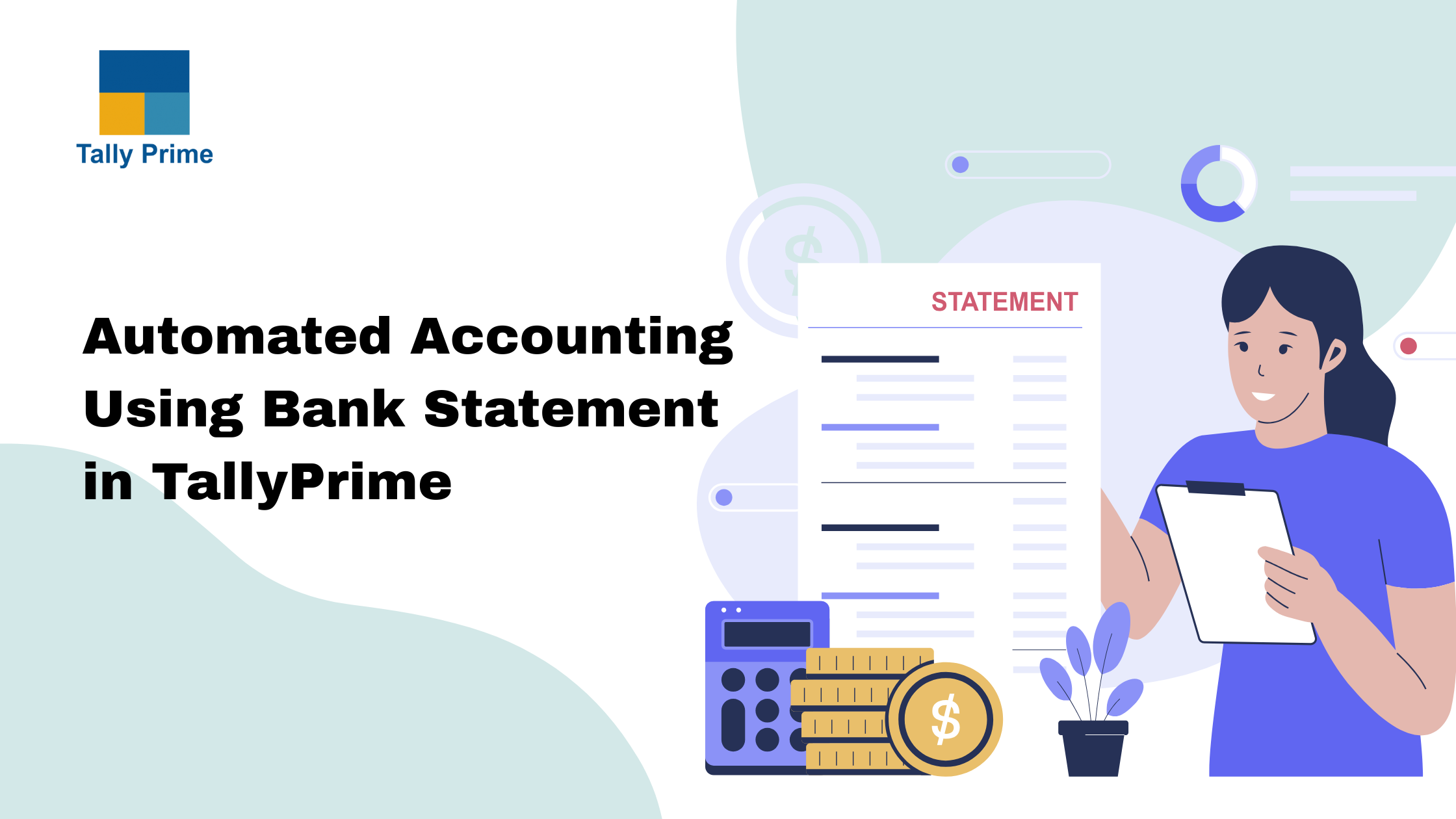I. What is Bank Statement Automation in TallyPrime?
Bank Statement Automation in TallyPrime enables businesses to import digital bank statements directly into their accounting system. Instead of entering each transaction manually, you can upload your statement, review the entries, and create accounting vouchers instantly.
Supported File Formats
-
CSV (Comma Separated Values)
-
Excel (XLS/XLSX)
-
CAMS/Other bank-provided digital formats
This automation drastically reduces manual work, improves data consistency, and makes the reconciliation process much faster and simpler.
II. Benefits of Automated Accounting from Bank Statements
Implementing automated accounting using bank statements in TallyPrime brings several advantages:
Time-Saving and Reduced Effort
Eliminates repetitive data entry and significantly reduces the time required for voucher creation.
Accurate Transaction Recording
Since transactions are fetched directly from the bank statement, accuracy is significantly improved.
Easy Reconciliation
Reconciles your bank book with actual bank balances seamlessly, ensuring your books stay up-to-date.
Fewer Errors, Better Compliance
Automation reduces the risk of manual errors, improving compliance and audit readiness.
III. How to Import a Bank Statement in TallyPrime
Here's how you can automate your accounting using bank statements in TallyPrime:
-
Go to Banking > Bank Reconciliation
-
Select the desired bank ledger.
-
Click on “Import Bank Statement”.
-
Choose the appropriate file format (CSV, Excel, etc.).
-
Map the columns (Date, Amount, Narration, etc.).
-
Review the preview of transactions.
-
Confirm the import and let TallyPrime process the entries.
Once imported, you can proceed to create vouchers directly from the bank transactions.
IV. Creating Vouchers Automatically from Bank Statements
A. Create Single Vouchers
This option allows you to create one voucher at a time from individual bank transactions.
-
Best suited for: Rent payments, one-time transfers, utility bills, etc.
-
Steps:
-
Select the transaction.
-
Click “Create Voucher”.
-
Assign ledger accounts and verify details.
-
Save and move to the next.
B. Create Multiple Vouchers
Ideal for businesses with high transaction volumes—this feature lets you create vouchers in bulk.
-
Best suited for: Retail transactions, vendor payments, bulk receipts, etc.
-
Steps:
-
Select all applicable transactions.
-
Click “Create Multiple Vouchers”.
-
Use Tally’s intelligent ledger mapping or do a manual review.
-
Confirm creation in one go.
V. Voucher Types Supported
TallyPrime supports a variety of vouchers when creating entries from bank statements:
Payment Vouchers – For. bank payments.
Receipt Vouchers – For incoming funds.
Contra Vouchers – For transfers between bank and cash accounts.
Journal Vouchers – For adjustments and non-cash transactions.
VI. Conclusion
Bank Statement Automation in TallyPrime is a powerful feature designed to save time, increase accuracy, and bring efficiency to your accounting processes. From importing digital statements in various formats to effortlessly creating single or multiple vouchers, TallyPrime eliminates the need for manual data entry and simplifies bank reconciliation. By supporting various voucher types and offering intelligent ledger mapping, it caters to businesses of all sizes—whether you're managing a few transactions or handling high-volume operations daily.