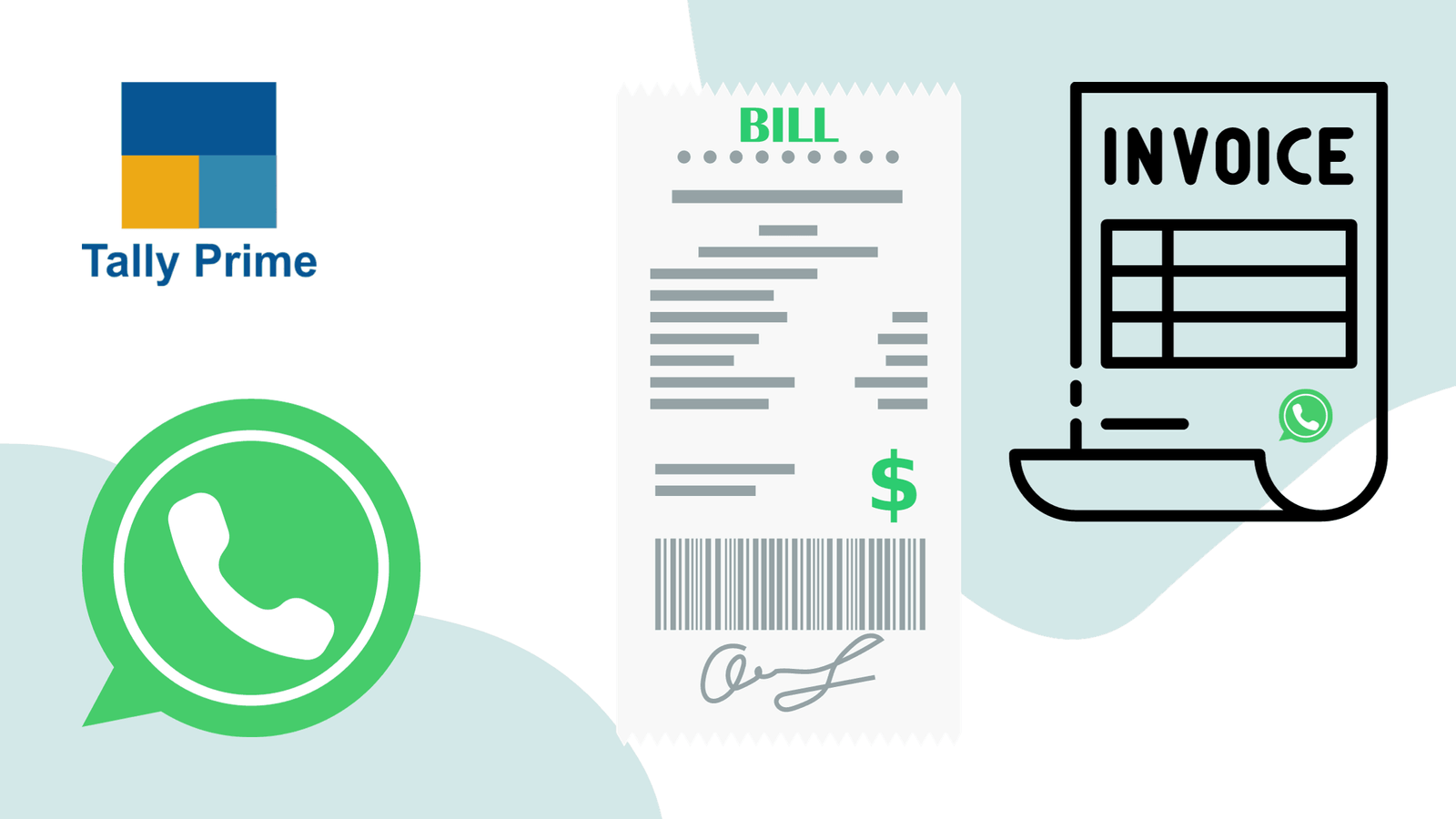WhatsApp Integration in TallyPrime 4.0
I. Introduction
Integrating WhatsApp with TallyPrime is paramount for streamlined communication, fostering instant and efficient interactions. This synergy ensures seamless exchange of vital business information, accelerates decision-making, and enhances customer relations. Embracing this integration empowers businesses with a robust tool, optimizing their communication workflows for heightened productivity and responsiveness.
II. Understanding the Benefits
TallyPrime 4.0's WhatsApp Integration significantly enhances communication efficiency by enabling instant messaging within the platform. This seamless integration facilitates quick exchange of information, updates, and queries, eliminating delays and fostering real-time collaboration among team members, ultimately streamlining business communication processes.
Seamless business processes refer to the smooth, uninterrupted flow of activities within an organization. It involves the efficient integration of tasks, technologies, and communication channels, minimizing disruptions. This fosters a cohesive work environment, enhancing productivity and ensuring that operations function harmoniously to achieve business objectives.
Enhanced customer engagement through TallyPrime 4.0's WhatsApp integration enables businesses to connect with clients seamlessly. Real-time updates, personalized communication, and quick query resolutions foster a dynamic and responsive interaction, cultivating a stronger bond between the business and its customers for improved satisfaction and loyalty.
III. Prerequisites for Integration
A. Before initiating WhatsApp integration in TallyPrime 4.0, confirm that the software is correctly installed and running the latest version. This ensures compatibility and access to the latest features, optimizing the integration process and promoting a seamless experience for efficient communication and business management.
B. Before integrating WhatsApp with TallyPrime 4.0, ensure readiness by having a WhatsApp Business Account. This involves setting up a dedicated business profile on WhatsApp, providing essential business information, and verifying the account. Having this prepared ensures a smooth and effective integration process.
C. A stable internet connection is crucial for the seamless integration of WhatsApp with TallyPrime 4.0. It ensures consistent data transmission, preventing disruptions during communication and data synchronization. A reliable connection guarantees real-time updates, smooth collaboration, and an optimal user experience within the integrated
IV. Step-by-Step Guide
A. Step 1: Accessing Integration Settings
1. To begin WhatsApp integration in TallyPrime 4.0, launch the software and access the settings menu. This crucial step enables users to locate and configure the integration options seamlessly, facilitating a smooth setup process for incorporating WhatsApp functionality into their accounting and business management workflows.
2. In TallyPrime 4.0, find the integration options effortlessly within the user-friendly settings menu. Navigate through the menu and select the designated integration options to seamlessly enable WhatsApp integration, initiating a crucial step toward enhancing communication and streamlining business processes within the TallyPrime software.
B. Step 2: Enabling WhatsApp Integration
1. In this pivotal step, access TallyPrime 4.0's settings menu and navigate to the integration section. Once there, deliberately select the WhatsApp integration option, signaling the initiation of the seamless connection between TallyPrime and WhatsApp Business, laying the foundation for enhanced communication and streamlined business processes.
2. To activate WhatsApp integration in TallyPrime 4.0, navigate to the settings menu and, within the integration options, toggle the integration setting to 'ON.' This simple step initiates the connection between TallyPrime and WhatsApp, enabling seamless communication and unlocking the collaborative features of this powerful integration.
C. Step 3: Connecting to WhatsApp Business Account
1. In this step, input the essential information for your WhatsApp Business Account, including your business name, profile details, and unique identifiers. Provide accurate contact information and verify your account credentials. This ensures a secure and seamless integration between TallyPrime 4.0 and your WhatsApp Business Account.
2. During the integration process, users need to authenticate by providing valid credentials for their WhatsApp Business Account. Subsequently, they must grant necessary permissions, allowing TallyPrime 4.0 to access and utilize specific features or information required for seamless communication, ensuring a secure and authorized connection between the two platforms.
D. Step 4: Customizing Communication Settings
1. In the process of setting up default messaging preferences for WhatsApp integration in TallyPrime 4.0, users can define standardized messages for various communication scenarios. This includes configuring automated responses, message templates, and default language preferences, ensuring consistent and efficient communication with clients and stakeholders.
2. Customizing automated responses in TallyPrime 4.0's WhatsApp integration involves tailoring predefined messages to suit specific business needs. Businesses can personalize replies, incorporating brand tone and relevant information. This ensures a consistent and engaging experience for clients while efficiently addressing inquiries or providing updates through automated messaging features.
E. Step 5: Testing the Integration
1. In the crucial step of setting up WhatsApp integration in TallyPrime 4.0, sending a test message involves verifying the connection by dispatching a sample message. This ensures that the integration is successful, allowing users to confirm the seamless communication between TallyPrime and their WhatsApp Business Account.
2. Confirming successful integration involves verifying that the WhatsApp Business Account is successfully linked to TallyPrime 4.0. This is achieved by sending a test message and ensuring it reaches its destination seamlessly. It indicates that the two platforms are effectively connected, ready to streamline communication and enhance business processes.
V. Troubleshooting Common Issues
A. In the process of setting up WhatsApp integration in TallyPrime 4.0, addressing connectivity problems involves troubleshooting network issues or server downtimes. Ensuring a stable internet connection and verifying server accessibility are key steps to resolve these challenges and enable seamless communication between TallyPrime and WhatsApp Business.
B. Resolving authentication issues during TallyPrime 4.0's WhatsApp integration involves meticulous verification of account credentials. Ensure accurate entry of WhatsApp Business Account details, cross-check permissions, and address any discrepancies. Troubleshoot by re-authenticating, ensuring a secure and seamless connection between TallyPrime and WhatsApp for optimal integration performance.
C. In the process of setting up WhatsApp integration in TallyPrime 4.0, efficiently handling error messages is crucial. This section guides users on identifying and troubleshooting common errors, ensuring a smooth integration experience. Clear instructions help resolve issues promptly, preventing disruptions in communication and business operations.
VI. Best Practices for Optimal Integration
Regularly updating TallyPrime and WhatsApp Business is crucial for maintaining system compatibility, security, and accessing the latest features. Updates often include bug fixes, performance enhancements, and security patches, ensuring a seamless integration experience and safeguarding against potential vulnerabilities. Keep your software current for optimal performance and reliability.
VII. Conclusion
In conclusion, the integration of WhatsApp into TallyPrime 4.0 marks a transformative leap in business communication and efficiency. This synergy empowers users with instantaneous messaging, fostering real-time collaboration and quick decision-making. Streamlined processes, from invoicing to customer support, enhance overall productivity.
The seamless connection between TallyPrime and WhatsApp facilitates prompt updates and notifications, ensuring stakeholders stay informed. Moreover, this integration cultivates a responsive and client-centric environment, optimizing customer engagement. TallyPrime 4.0's WhatsApp integration emerges not just as a technical advancement but as a catalyst for a more connected, efficient, and customer-focused business landscape.