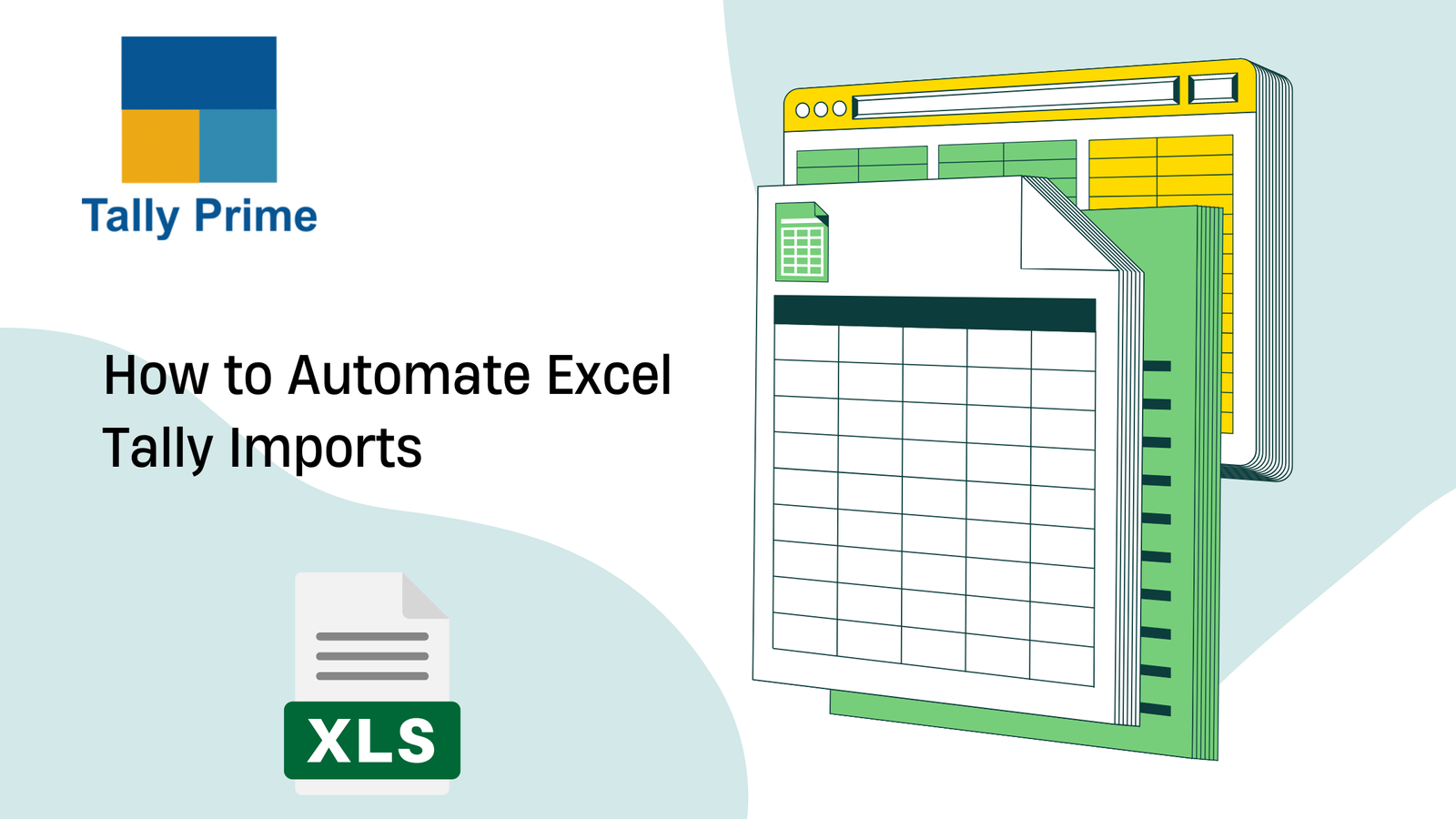I. Introduction
Automating data entry in Excel reduces manual errors, increases efficiency, and saves time. It enables accurate and consistent data processing, allowing businesses to focus on strategic decision-making rather than tedious data entry tasks. This leads to improved productivity, reduced costs, and enhanced overall performance.
Excel can be used for Tally imports by exporting data from Excel in various formats such as CSV, XML, or ODBC, which can then be imported into Tally. This process saves time and reduces errors by automating data entry. Additionally, Excel templates can be used to map fields and ensure accurate data transfer.
II. Manual Data Entry vs. Automation
Manual data entry involves physically typing data into a spreadsheet or database, which can be time-consuming, error-prone, and repetitive. Automated data entry, on the other hand, uses software to import data directly into the desired format, reducing manual effort, increasing accuracy, and improving efficiency.
Automation offers numerous benefits, including reduced errors and increased efficiency. It streamlines processes, eliminating manual errors and inconsistencies, ensuring accurate and reliable results. Additionally, automation enhances productivity by automating repetitive tasks, freeing human resources for higher-value tasks, and improving overall operational efficiency.
III. Setting Up Automation
To automate data entry using formulas and macros in Excel, create a template with columns for data entry and formulas to calculate totals. Use macros to automate repetitive tasks, such as formatting and data validation, by recording a series of actions and then editing the code to customize the process.
Common errors during manual data entry include inaccurate inputs, wrong formatting, transposition errors, inconsistencies in units or representations, and misinterpretation of data. These mistakes can lead to incorrect records, severe problems, and endless downstream issues if unnoticed. Hiring enough staff, validating data, and double-checking work are key to minimizing these errors.
These errors can lead to inaccurate financial reporting, delayed decision-making, and lost revenue. Inaccurate data can also compromise compliance with regulatory requirements, damage customer trust, and hinder business growth.
V. Conclusion
Automating Excel to Tally imports offers numerous benefits, including time-saving, error-free data entry, and increased productivity. It eliminates manual data entry, reduces human errors, and optimizes human resources by assigning tasks based on skill sets.
Streamlining data entry is crucial as it reduces manual errors, increases efficiency, and saves time. Accurate and timely data entry enables informed decision-making, improves data quality, and enhances business operations. Automation and standardization of data entry processes ensure consistency, scalability, and cost savings, ultimately driving business growth and competitiveness.