Release Notes for TallyPrime 7.0
Release Notes for TallyPrime 7.0 | What’s New!
What’s New in TallyPrime 7.0
Auto Backup – Safe & Effortless
Ensure your business data is always protected without manual effort.
- Schedule automatic backups to TallyDrive or local storage based on your required frequency.
- Backups run even when TallyPrime is closed.
- Ensure complete data protection with Backup Password and Recovery Key.
Cloud Storage with TallyDrive
- Securely store data on cloud with anytime accessibility.
- Centrally manage schedules using the Schedule Backup Report.
- Manage or download backups using Manage TallyDrive Report.
Restore specific versions or complete data instantly.
ITC Reduction Now Easy in IMS
PrimeBanking Payments – Smarter Online Payments
Experience seamless online banking directly from TallyPrime.
- Make online payments effortlessly through PrimeBanking.
- Set single & daily transaction limits to maintain financial control.
- Update payment status online for real-time clarity.
- Automated payment advice to strengthen supplier communication.
- Refresh bank connection for up-to-date status visibility.
SmartFind – Search Anything Instantly
Never get stuck searching again.
With SmartFind, you can:
Search even without remembering exact names or spellings.
Locate details across reports, transactions, and masters.
Search across multiple loaded companies without switching screens.
Performance Enhancements
Work faster with optimised performance throughout TallyPrime 7.0.
- Faster company loading and report generation.
- Better speed in printing, exporting, emailing, and WhatsApp sharing.
- Improved experience across large data environments.
Seamless Migration & Robust Experience
Migrating to TallyPrime Release 7.0 is now easier than ever.
Pause and resume migration without restarting the process.
- Continue working in the previous release while migration updates automatically.
- Supports migration from TallyPrime 2.1 or earlier and Tally.ERP 9 Release 5 or later.
GST Compliance Made Simpler
Maintain flawless GST accuracy with new enhancements:
- Cancel e-Invoice, e-Way Bill, and vouchers at one go.
- Export GSTR-3B in single JSON or Excel file.
- Identify and correct duplicate vouchers from Uncertain Transactions.
- Improved handling of e-Invoice & e-Way Bill processing.
ITC Reduction Now Easy in IMS
- Record ITC reduction for B2BA, CDNRA & B2BDNA invoices.
- Update ITC values individually in each invoice for clarity.
- Sync declared values with GST Portal automatically.
- Add remarks for pending & rejected invoices for better tracking.
JSON Data Exchange for Integration
TallyPrime 7.0 now supports JSON data import and export, enabling seamless integration with third-party applications—ensuring accuracy, consistency, and reliable data exchange. (Also supports Excel and XML formats.)
Upgrade to TallyPrime Release 7.0 Today
Experience the power of the latest release and transform your business operations with automation, speed, and compliance.
Get Free Upgrade & Demo
Contact us today to upgrade and explore new features.
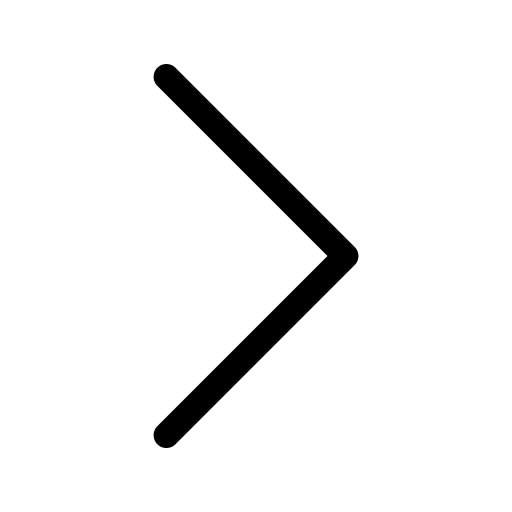 Back To Tally Prime Page
Back To Tally Prime Page